Widget is a fancy word for tools or content that you can add, arrange, and remove from the sidebar of your blog. Widgets make it easy to customize the content of your sidebar. And jennifer lets you to use 5 sidebar areas [left, right, and 3 footer]
You can access your widgets from the Appearance → Widgets screen in your Dashboard or via the Customizer
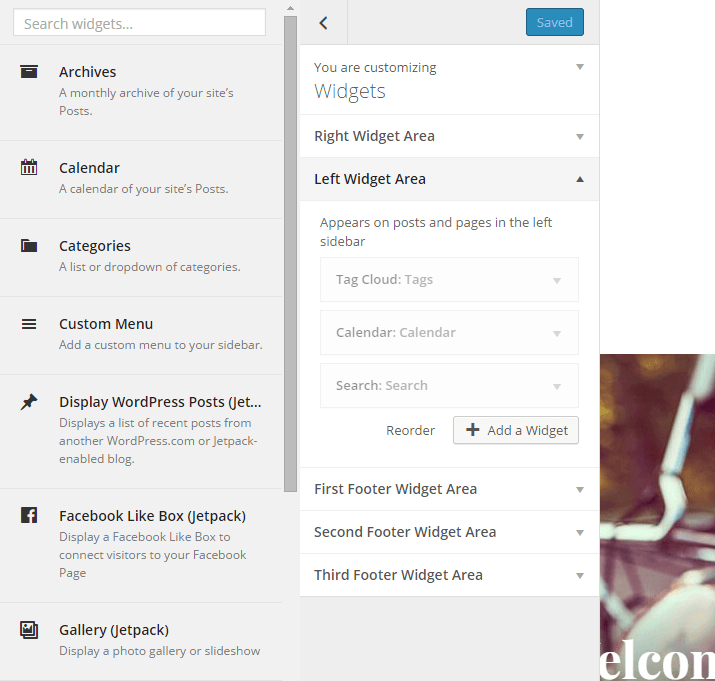
To add a widget, drag the widget from the Available Widgets or Inactive Widgets area on the left into the Sidebar area on the right. When you see a dashed line appear, you can drop the widget into place.
Very easy. Don’t forget to save the changes!
(Visited 2 times, 1 visits today)

Сообщить об опечатке
Текст, который будет отправлен нашим редакторам: